Bringing in sales is the most essential aspect of any business, but it’s also crucial to choose the best payment method.
In any case, if it is too difficult for your consumers to pay, they will abandon their carts and you will lose sales.
A payment gateway is a web-based application designed to receive and process credit and debit card payments. If you intend to sell goods or services on your website, you will likely need a payment gateway.
The only exceptions are if you do not intend to accept payments or if you only intend to accept payments in your physical location.
You’re probably already accepting payments in WordPress and WooCommerce, or you have plans to do so.
Here are the top payment gateway plugins for WooCommerce on WordPress. We’ll also discuss selecting the best one for your website.
Comprehensive Guide to Choosing the Best WooCommerce Payment Gateways
Selecting the right payment gateway for your WooCommerce store is a critical decision that can significantly impact your business.
A payment gateway serves as the bridge between your online store and the financial institutions that process transactions.
In this guide, we’ll delve into the intricacies of choosing the best payment gateway for your WooCommerce store, covering everything from transaction fees to security features.
Why Payment Gateways Matter
Payment gateways are the backbone of any eCommerce operation. They handle the secure transfer of funds between your customers and your business bank account.
A poorly chosen payment gateway can lead to transaction errors, abandoned carts, and even security vulnerabilities.
On the flip side, a reliable and efficient payment gateway can enhance the customer experience, leading to higher conversion rates and increased loyalty.
The Role of Payment Gateways in eCommerce
In the eCommerce landscape, payment gateways serve as the intermediary that securely processes transactions.
They validate the customer’s credit card details, ensure the funds are available, and then approve the transaction.
This seamless process is vital for the smooth business operation of an online store.
How the Wrong Choice Can Affect Your Business
Choosing an unsuitable payment gateway can have a ripple effect on your business.
High transaction fees can eat into your profits, while limited currency options can deter international customers.
Moreover, a payment gateway with lax security measures can put your business and customer data at risk.
Factors to Consider When Choosing a Payment Gateway
Before diving into the list of top WooCommerce payment gateways, it’s essential to understand the criteria that should guide your decision.
These factors will help you evaluate the various payment gateway providers and choose the one that best fits your business needs.
Transaction Fees
One of the first things to consider is the transaction fees charged by the payment gateway.
These fees can vary widely and are often a percentage of the transaction amount, sometimes with a fixed additional charge.
While lower fees are generally preferable, it’s crucial to weigh the cost against the features offered.
Additional Charges
Some payment gateways impose extra fees for services like chargebacks, refunds, or international transactions. Be sure to read the fine print to avoid any unexpected costs down the line.
Recurring Payments
If your business model includes subscription services or recurring payments, you’ll need a payment gateway that supports this functionality.
Not all payment gateways offer this feature, so it’s something to keep in mind during your evaluation.
Availability in Target Regions
Your target market’s geographical location can influence your choice of payment gateway.
Some payment gateways are not available in certain countries or only support a limited range of currencies.
Make sure the payment gateway you choose is well-suited for your target audience.
Security and Compliance
Security is a non-negotiable factor when it comes to payment gateways. Look for providers that are PCI DSS compliant and offer features like SSL certificates and fraud prevention mechanisms. T
hese measures are essential for safeguarding sensitive financial data.
In the next section, we’ll review some of the best payment gateways for WooCommerce, providing you with a detailed analysis to help you make an informed decision.
6 Best WooCommerce Payment Gateways
Navigating the plethora of payment gateways available for WooCommerce can be a daunting task.
To simplify this process, we’ve curated a list of top payment gateways, each with its unique set of features and benefits.
This selection aims to cater to a variety of business needs, from small startups to large enterprises.
1. Stripe
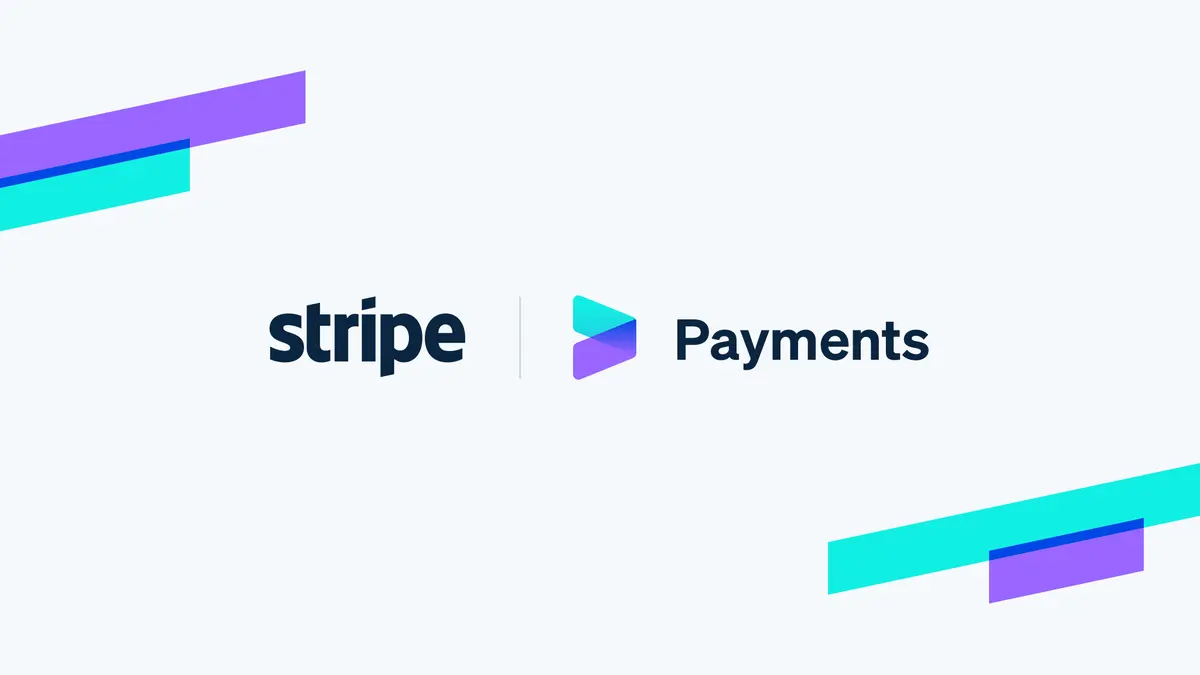
Stripe has emerged as one of the best payment gateways for WooCommerce, offering a seamless integration process.
Its user-friendly interface and robust set of features make it a popular choice among eCommerce entrepreneurs.
Features and Benefits
Stripe supports a wide array of payment methods, including credit cards, debit cards, and even cryptocurrencies.
One of its standout features is the ability to handle recurring payments, making it ideal for subscription-based business models.
Transaction Fees
Stripe charges a standard fee of 2.9% + 30 cents per successful transaction. While this may seem steep, the range of features and reliability often justify the cost.
Supported Countries and Currencies
Stripe is available in 44 countries and supports over 135 currencies, making it a versatile choice for businesses targeting a global audience.
Best Stripe WooCommerce Plugins
Here are a few of the best Stripe WooCommerce plugins:
2. PayPal

PayPal is another heavyweight in the realm of WooCommerce payment gateways.
Its widespread recognition and trust among consumers make it a go-to option for many online business.
Features and Benefits
PayPal offers features like one-touch payments and fraud protection, enhancing the customer experience and security. It also provides options for setting up recurring payments.
Transaction Fees
PayPal’s transaction fees are similar to Stripe, standing at 2.9% + 30 cents per transaction. However, these fees can vary for international transactions.
Supported Countries
PayPal operates in more than 200 countries and supports 25 currencies, offering extensive reach for businesses looking to tap into international markets.
Best PayPal WooCommerce Plugins
Here are a few of the best PayPal WooCommerce plugins:
- Payment Plugins for PayPal WooCommerce
- WooCommerce PayPal Express Checkout Payment Gateway
- WooCommerce PayPal provided by Brain Tree Payment Gateway
3. Square
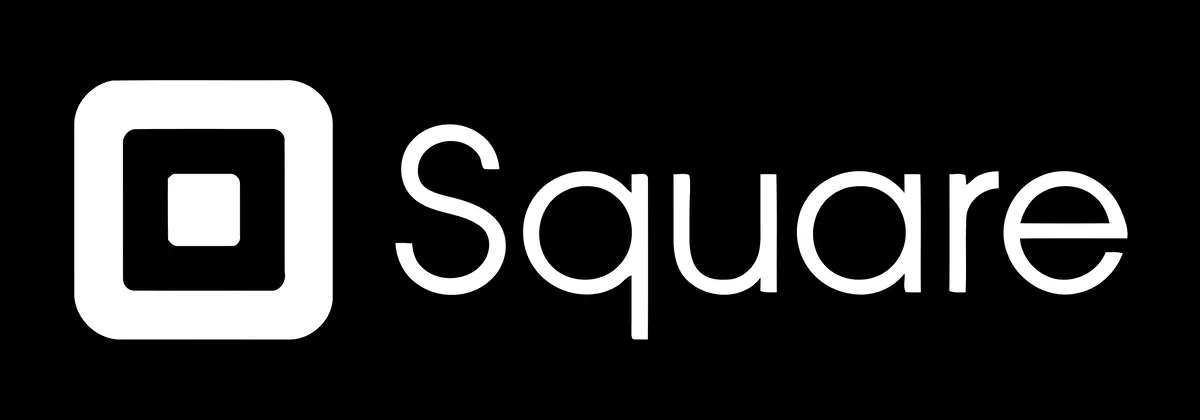
Square is a robust payment gateway that caters to both online and offline sales, making it a versatile choice for businesses with a physical storefront in addition to their WooCommerce store.
Features and Benefits
Square offers inventory management and real-time sales analytics, providing valuable insights into your business performance. It also supports recurring payments, making it suitable for subscription services.
Transaction Fees
Square charges a flat rate of 2.6% + 10 cents per transaction, which can be more cost-effective for businesses with higher average transaction values.
Supported Countries
Currently, Square is available in the United States, Canada, Australia, Japan, and the United Kingdom, making it somewhat limited in terms of global reach.
Best Square WooCommerce Plugins
Here are a few of the best Square WooCommerce plugins:
4. Authorize.Net

Authorize.Net is one of the oldest and most trusted payment gateway providers in the eCommerce industry. Its longevity and reputation make it a reliable choice for WooCommerce store owners looking for stability and a wide array of features.
Features and Benefits
Authorize.Net offers advanced fraud detection and secure customer data management. It also provides a virtual terminal for manual order entry, making it a versatile option for businesses that handle phone or mail orders in addition to online sales.
Transaction Fees
Authorize.Net has a monthly gateway fee of $25 and charges 2.9% + 30 cents per transaction. While the monthly fee may be a deterrent for some, the robust feature set often justifies the cost for many businesses.
Supported Countries
Authorize.Net is primarily available in the United States, Canada, the United Kingdom, Europe, and Australia. Its somewhat limited geographical reach may not suit businesses targeting a broader international audience.
Best Authorize.Net WooCommerce Plugins
Here are a few of the best Authorize.Net WooCommerce plugins:
5. WooCommerce Payments

WooCommerce Payments is the official payment gateway developed by the team behind WooCommerce. Designed to offer seamless integration with WooCommerce stores, this payment gateway provides a streamlined experience for both store owners and customers.
Features and Benefits
WooCommerce Payments allows you to manage transactions directly in your WordPress dashboard, eliminating the need to log into a separate payment gateway portal. It also supports recurring payments and offers detailed analytics to track your sales performance.
Transaction Fees
The transaction fees for WooCommerce Payments are competitive, standing at 2.9% + 30 cents for U.S.-issued cards. However, an additional 1% fee is charged for cards issued outside the United States.
Supported Countries
Currently, WooCommerce Payments is only available to merchants based in the United States, making it less suitable for international operations.
6. Alipay

Alipay is a leading payment gateway in China and is gaining popularity in other parts of the world. Its integration with WooCommerce makes it easier for businesses to tap into the vast Chinese market.
Features and Benefits
Alipay offers mobile payments and supports a variety of payment methods, including Alipay Wallet, credit cards, and debit cards. It also provides real-time monitoring of transactions, enhancing security and fraud prevention.
Transaction Fees
Alipay’s transaction fees vary depending on the country and the type of transaction. It’s advisable to consult their pricing page for the most current information.
Supported Countries
Alipay is available in more than 110 countries and regions, with a focus on enabling payments for Chinese consumers. This makes it a valuable addition for businesses targeting the Chinese market or looking to expand globally.
Best Square WooCommerce Plugins
Here are a few of the best Square WooCommerce plugins:
How to Choose the Best Payment Gateway for Your Needs
The selection of a payment gateway is a nuanced decision that should align with your business objectives, customer base, and technical capabilities.
While the array of options can be overwhelming, a structured approach to evaluation can make the process more manageable and lead to a more informed choice.
Summary of Key Factors to Consider
Before making a decision, it’s crucial to revisit the key factors that should guide your choice.
These include transaction fees, additional charges, recurring payments, geographical availability, and security features.
Each of these elements can significantly impact your store’s operations and customer experience.
Recommendations Based on Different Business Needs
Different business models and target markets call for distinct payment gateway features. Here are some tailored recommendations:
- For Subscription-Based Businesses: Payment gateways like Stripe and WooCommerce Payments offer robust support for recurring payments.
- For International Operations: If your business targets a global audience, consider payment gateways like PayPal and Alipay that support multiple currencies and are available in numerous countries.
- For Businesses Seeking Low Fees: Square’s flat rate can be cost-effective for businesses with higher average transaction values, while WooCommerce Payments offers competitive rates for U.S.-based merchants.
- For Enhanced Security: Authorize.Net and Stripe offer advanced security features, including fraud detection and PCI compliance, making them suitable for businesses that prioritize data protection.
Additional Tips for Boosting Sales Conversions
Once you’ve selected a payment gateway, there are additional strategies to optimize your WooCommerce store for conversions.
Offering multiple payment options can cater to a broader range of customer preferences, increasing the likelihood of completed transactions.
Implementing live chat software can also provide real-time assistance during the checkout process, reducing cart abandonment rates.
Also read: How to Start Dropshipping Business
Email marketing services can further engage customers, offering personalized recommendations and special offers to encourage repeat purchases.
Conclusion: Which One is Right for You?
Choosing the right payment gateway is a pivotal decision that can shape the trajectory of your WooCommerce store.
The ideal payment gateway not only facilitates smooth transactions but also enhances customer trust and maximizes your revenue.
In this guide, we’ve explored various aspects of payment gateways, from transaction fees and additional charges to security features and geographical availability.
Final Thoughts and Recommendations
As you evaluate your options, keep in mind that the best payment gateway for your WooCommerce store will align with your specific business needs and customer preferences.
Whether you’re running a subscription-based service, targeting an international audience, or prioritizing low transaction fees, there’s a payment gateway tailored to your requirements.
We recommend conducting a thorough analysis, taking into account all the factors we’ve discussed.
Don’t hesitate to test multiple payment gateways to gauge their performance and customer experience.
After all, the payment gateway is more than just a transactional tool; it’s an integral part of your business that can significantly impact your success.





