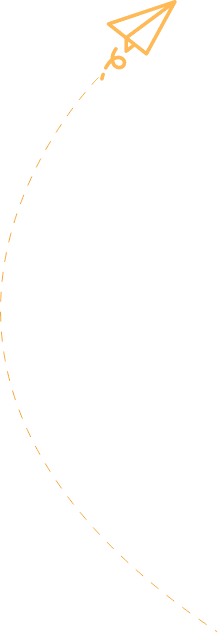

OneClick Dokan Connector
Extend the functionality of Dokan Multivendor Marketplace by combining it with OneClick Chat to Order. Let vendors show the WhatsApp button(s) on their own products.

WhatsApp for Multi-Vendors
OneClick Dokan Connector is another premium add-on for OneClick Chat to Order that will extend your multivendor online marketplace powered by Dokan by providing the options to show WhatsApp button on vendors’ products.
Extraordinary Features
#1 WhatsApp Plugin for Dokan Multivendor Marketplace
Indulge your vendors by providing options to process orders via WhatsApp, extending the power of Dokan Multivendor Marketplace.
Features Overview
See OneClick Dokan Connector features at a glance.

WhatsApp Buttons for Vendors
Each vendor can show WhatsApp button on their own products to speed up the purchase process. Let’s help them increase their sales!

Very Easy to Get Started
Get started with very simple and to-the-point steps, set the configurations and have them ready right away in no time. You and the vendors will have the full control.

Owner-Controlled Options
You, as the owner, have full control over the options that will appear on vendors’ settings panel. Enable or disable settings, set default texts and messages, etc.

Vendor-Controlled Options
The vendors will have the options that you have previously enabled, making it very easy for them to show WhatsApp button on each of their own products, set custom texts, etc.

Premium Support
Each purchase and valid license grant you to access the free updates and premium support for 12-month.
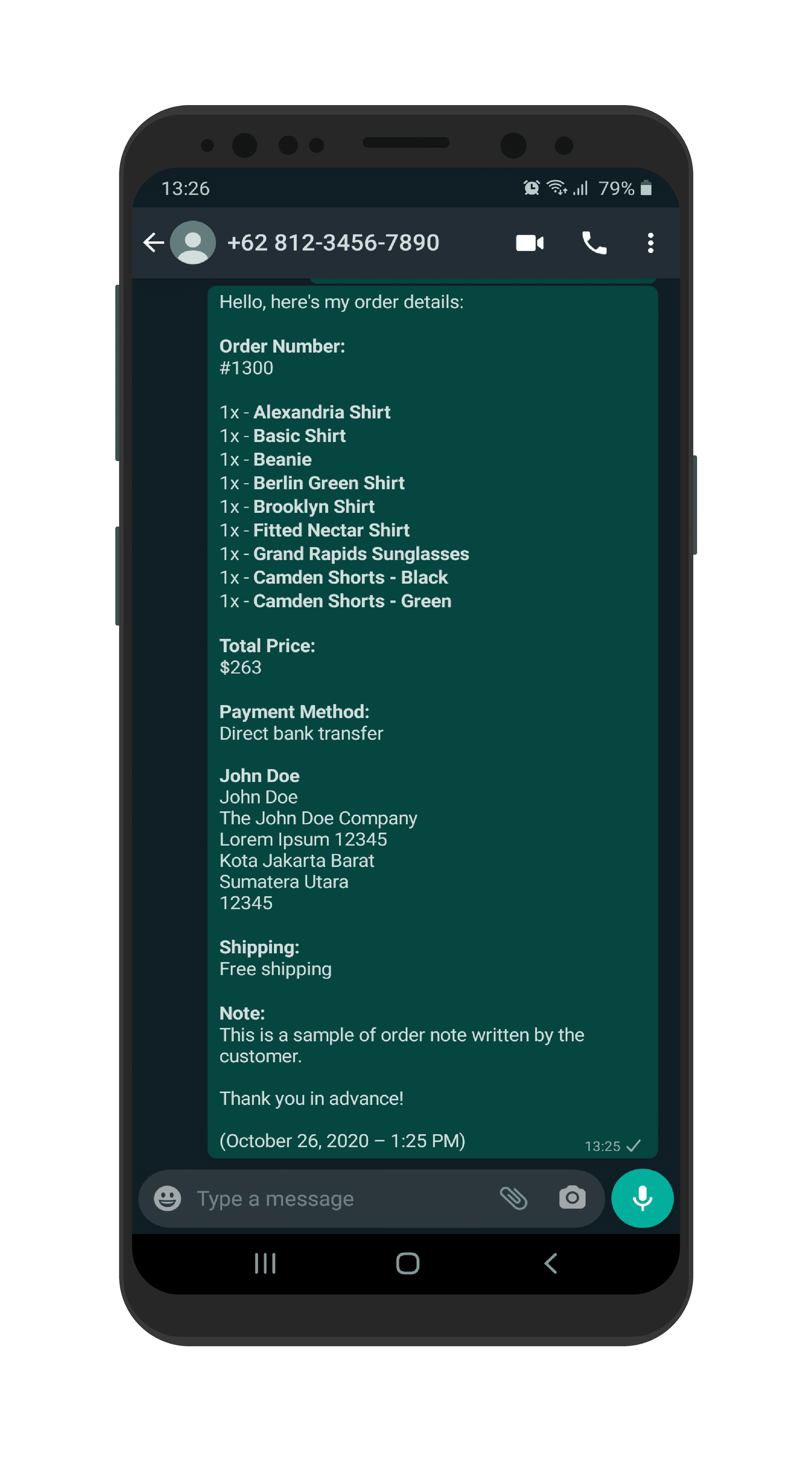
Store Owner Controls
Control Every Available Option
As the store owner/manager, you have the full control over the options on which page the vendors can show their WhatsApp buttons.
Single Product Page

WhatsApp Button on Single Product
Let vendors show a customizable WhatsApp button on their own product page.

Set Default Button Position
Choose between three different positions which you can customize easily, anytime.

Set Default Texts
Set pre-defined texts to prevent empty texts on the frontend.
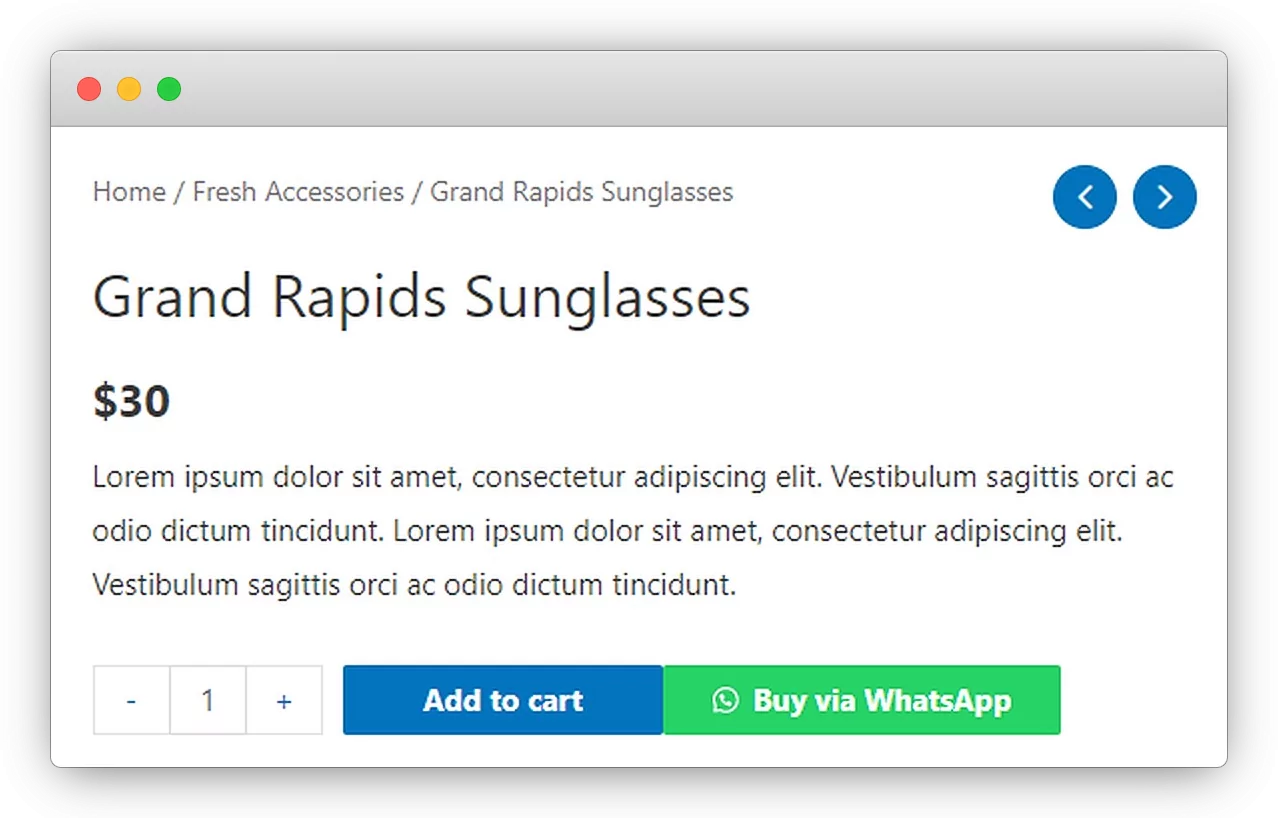
Product Loop
WhatsApp Button on Shop Loop
Enable vendors to show customizable WhatsApp buttons under every product on Shop page or product loop.
Provide Vendors the Control
Each vendor will receive message about their own products on shop loop/shop page.
Set Default Texts
From text on button to thank you text, you can set the default texts for everything important.
Checkout Page
Show WhatsApp Button on Checkout Page
And provide the options for customers to directly confirm their orders to vendors.
Vendor's Label
The option to show vendor’s label in the message content sent from thank you page.
Set Default Texts
Define the default texts to send in the message content. Vendors will have the options of their own.
Shortcode Generator
Display Shortcode Generator
You can let vendors to build their own shortcode button and display them in their store information page which customers can use to directly contact them via WhatsApp.
Build Your Own Shortcode Generator Page
You can use a pre-defined shortcode, build a landing page and put the shortcode there to have your own shortcode generator page.
Frequently Asked Questions
Have a Question?
Find the answers to your questions by looking at the most frequently asked questions.
What is OneClick Dokan Connector?
OneClick Dokan Connector is a premium add-on for OneClick Chat to Order, the most used WhatsApp plugin for WooCommerce, that will help you connect your multivendor marketplace site powered by Dokan then let your vendors use WhatsApp on their own store/products to speed up the purchase process.
How to install and use OneClick Dokan Connector?
It’s very easy to get started with OneClick Dokan Connector
Just follow these simple steps:
- Make sure your site has WooCommerce, OneClick Chat to Order, and Dokan Multivendor Marketplace installed and activated.
- Purchase a valid license on OneClick Dokan Connector product page.
- Upload the .zip file. install and activate it.
- Enter your purchased license key and activate it.
- Begin configuring this plugin through Dokan Connector admin menu under Chat to Order menu.
- Complete the configurations and you’re all set!
You can see the complete tutorial on this page.
Can vendors show a WhatsApp button on their product page and checkout page of their purchased product(s)?
Of course! Actually, the options to let vendors show a WhatsApp button on their own products and checkout page after order completion of their own purchased product(s) are the main features of this add-on.
Will I receive an update? If yes, for how long?
Upon purchasing a license, you can use it to activate the full potential of the plugin and get free updates for one year.
The basic license package already includes premium supports and product updates for one year (per license purchase).
You can extend the term when it’s about to end.
How can I get support?
Go to the plugin settings tab (Support tab) then you can see how to contact me to get support.
Also, you can contact me directly through email.
Just don’t forget to include your purchased license and email when sending an email.
Is it compatible with the latest WordPress & WooCommerce version?
This plugin will regularly be updated to make sure its compatibility.
Where can I find the plugin documentation?
You can find the complete documentation on OneClick Dokan Connector Documentation page.
Help Vendors Increase Their Sales. Increase Your Revenue
Help your vendors speed up their sales process, increase their sales, increase your revenue. Your turn now!

Complete tool kit for your online store with professional services and full customizations.
Kemang Utara
South Jakarta
Greater Jakarta
Indonesia 12730