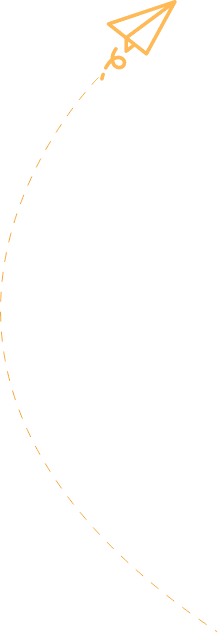

OneClick Chat to Order
Connect your WooCommerce-powered online store with WhatsApp and make it super quick and easy for your customers to complete their order via WhatsApp.

WhatsApp Integration for WooCommerce
OneClick Chat to Order will make it easier for your customers to order your products directly through WhatsApp with a single click on a single product page, a floating button or anywhere. Make it super quick to complete the purchase, increase your sales!
Extraordinary Features
#1 WhatsApp Plugin for WooCommerce
Join over 30,000+ entrepreneurs who use OneClick Chat to Order to super quickly grow their businesses.
Global Features
See what you can achieve with OneClick Chat to Order.

Receive Orders Through WhatsApp
Put WhatsApp button on your entire online store and make it quick for your customers to purchase via WhatsApp.

Multiple WhatsApp Numbers
Set a different WhatsApp number for every page; single product, shop, cart and anywhere using shortcode.

Support Product Details
From product name, price, to product URL page, anything can be passed and sent through WhatsApp.

Well-Formatted Final Messages
Every message sent to WhatsApp will be formatted and readable to you, containing every product details.

Pre-Filled Messages
Set pre-filled messages for all buttons, completely easy to use. Let customers just click the Send button.

100% Free for Everyone
No hidden fee, no hidden cost. All the features can be used completely free 100%.
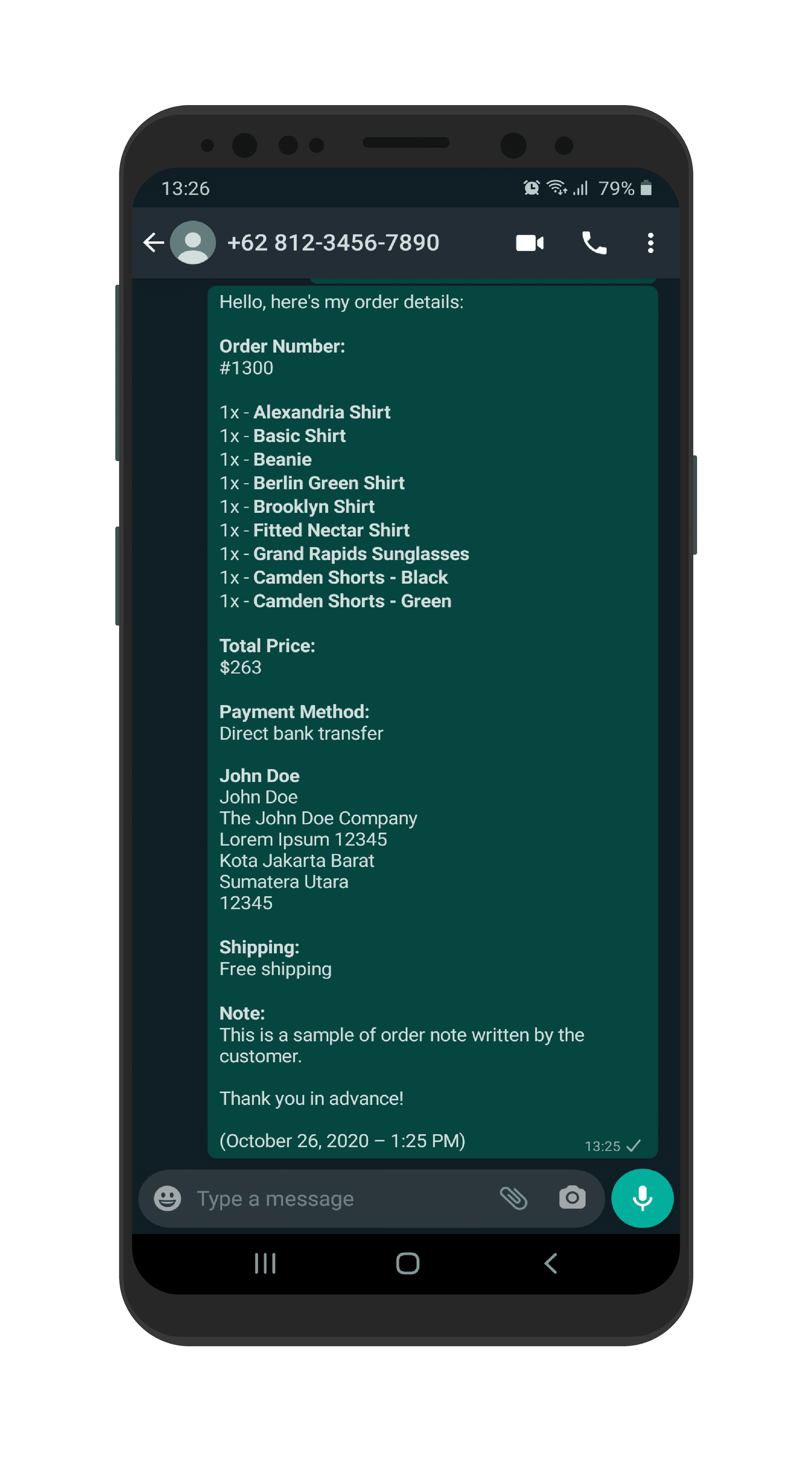
Limitless Display
Show WhatsApp Button Anywhere
Show and customize every WhatsApp button on every page, or show it through shortcode or floating button.
Single Product Page

WhatsApp Button on Single Product
Show button on single product page, side by side with Add to Cart button.

Message Containing Product Details
Send message with product greetings message, product title, price, and product URL.

Exclude Some Info
Options to hide and exclude some information such as product quantity, price, Add to Cart button and product link.
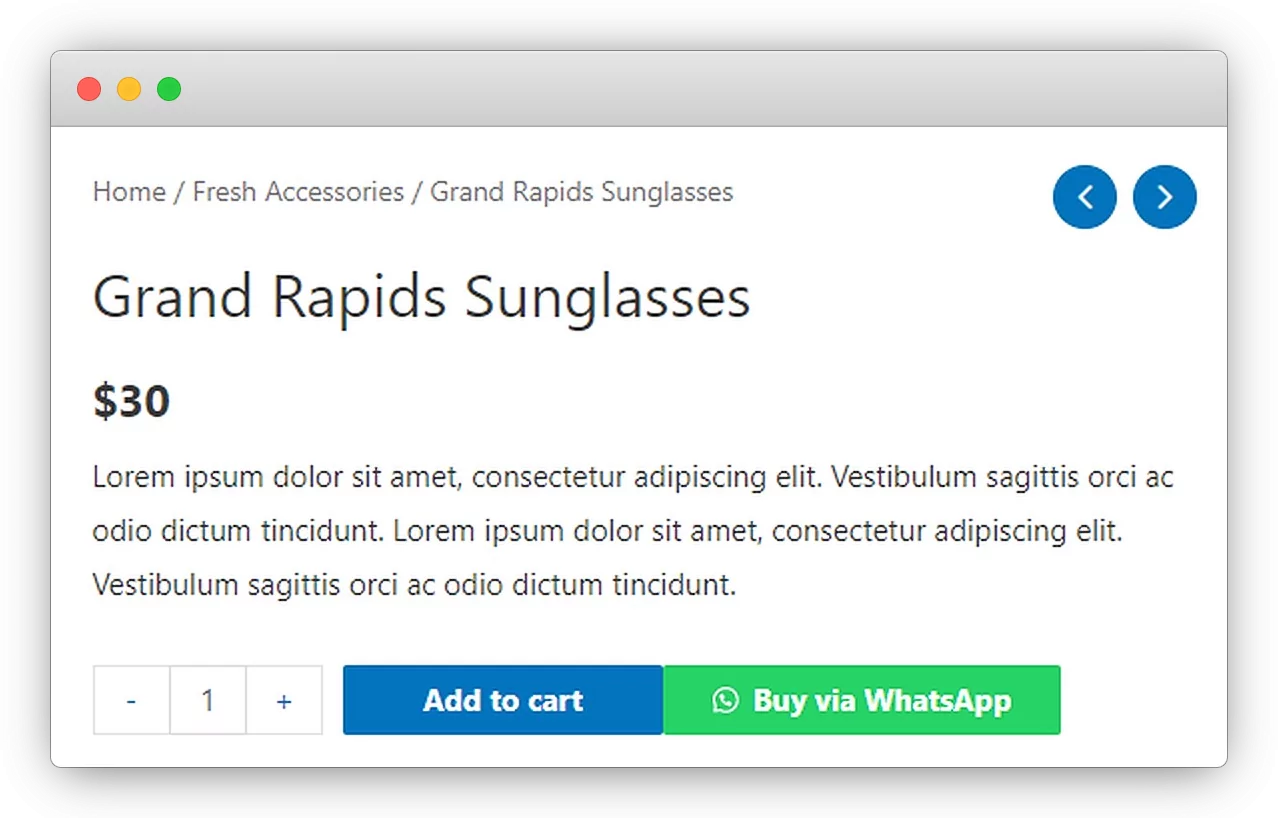
Product Loop
Show Button Under Product Image
Show WhatsApp button under product image on shop loop, works best on Shop page, related products or up-sells products grid.
HIde Default Add to Cart Button
Option to show only WhatsApp button under each product by hiding the default Add to Cart button.
Exclude Some Info
Options to exclude some information from the message such as price and product link.
Cart Page
Show WhatsApp Button on Cart Page
Encourage people to complete the purchase via WhatsApp by adding its button there.
HIde Default WooCommerce Button
Show only WhatsApp button and hide the default Proceed to Checkout button provided by WooCommerce.
Product Details
Include product details in the message such as product name, price, URL, and product variations.
Checkout Page
Personalize Order Received Page
Add personalized title and subtitle on Order Received page, then add a WhatsApp button to let customers send their order receipt details to you via WhatsApp.
Containing Order Details
The WhatsApp button, when clicked, will contain all order details from product(s), total price, customer information, shipping method, note, and order date & number.
Use as Order Confirmation Process
Use the WhatsApp button to let customers confirm their order via WhatsApp, directly to you.
Floating Button
Show Floating Button on Entire Site
Set the position, whether right or left, it will be shown anywhere on your site.
Show Tooltip on Hover
Write a custom button label on floating button and show it when users hover their mouse pointer on it.
Detailed Message
Set custom greetings message and get a URL in which the floating button clicked.
Shortcode Generator
Set Text on Button
Customize the text on the WhatsApp button, whatever you like.
Set Pre-Filled Message
Set a pre-filled message as a greeting to send to you.
Put Shorcode Anywhere
Show the WhatsApp button anywhere you like, whenever you need.
More Features
Seamless Integration for WooCommerce & WhatsApp
Find out more features and reasons why you will definitely love OneClick Chat to Order.
The Most Complete
OneClick Chat to Order is the most complete WhatsApp plugin for WooCommerce in the market.
Options to Hide or Show
Whether to show or hide the plugin anywhere on your site, you have the full control over it throught the plugin settings.
Completely Free
You don’t need to spend a dime to get started and use all the features in the free version, it’s more than enough!
GDPR Ready
Show a GDPR-ready WhatsApp button to tell your customers to agree with your Privacy Policy before clicking the button.
Extensible
Really easy to extend the functionalities with a very clean code architecture and structure.
Customizations
Any text can be customized, and you can even translate the plugin into your own languages.
Tutorial Videos
Get Started
Watch these tutorial videos to help you get started.
Playlist







Frequently Asked Questions
Have a Question?
Find the answers to your questions by looking at the most frequently asked questions.
What is OneClick Chat to Order?
OneClick Chat to Order is a WooCommerce plugin to make it easy for your customers to purchase your product or services via WhatsApp.
How to install and use OneClick Chat to Order?
It’s very easy to get started with OneClick Chat to Order.
Just follow these simple steps:
- Make sure your site has WooCommerce installed and activated.
- Install and activate this plugin via dashboard or file manager.
- Begin configurating this plugin through OneClick Chat to Order admin menu.
- Complete the configuration and you’re all set!
Can I use multiple WhatsApp numbers?
Absolutely! You can add and use as may numbers as you like and use it anywhere on your site.
Can I show WhatsApp button only on desktop or mobile devices?
Of course! You are just one click away to show the button only on desktop or mobile devices.
Is it compatible with the latest WordPress & WooCommerce version?
This plugin will regularly be updated to make sure its compatibility.
Where can I ask another question?
You’ll get answers to many of your questions on my contact form. Just ask!
Integrate with WhatsApp. Sell Faster.
Join over 40,000+ entrepreneurs who use OneClick Chat to Order to super quickly grow their businesses.

Complete tool kit for your online store with professional services and full customizations.
Kemang Utara
South Jakarta
Greater Jakarta
Indonesia 12730